Now more than ever, consumers are using their mobile devices to send and receive payments, with a projected £700+ billion in yearly global transactions by 2017. As mobile payment continues to increase rapidly in the U.S. and worldwide, Visa is helping redefine the consumer experience with new and secure digital payment technologies.
Mobile Pay
Mobile payments are on the rise.
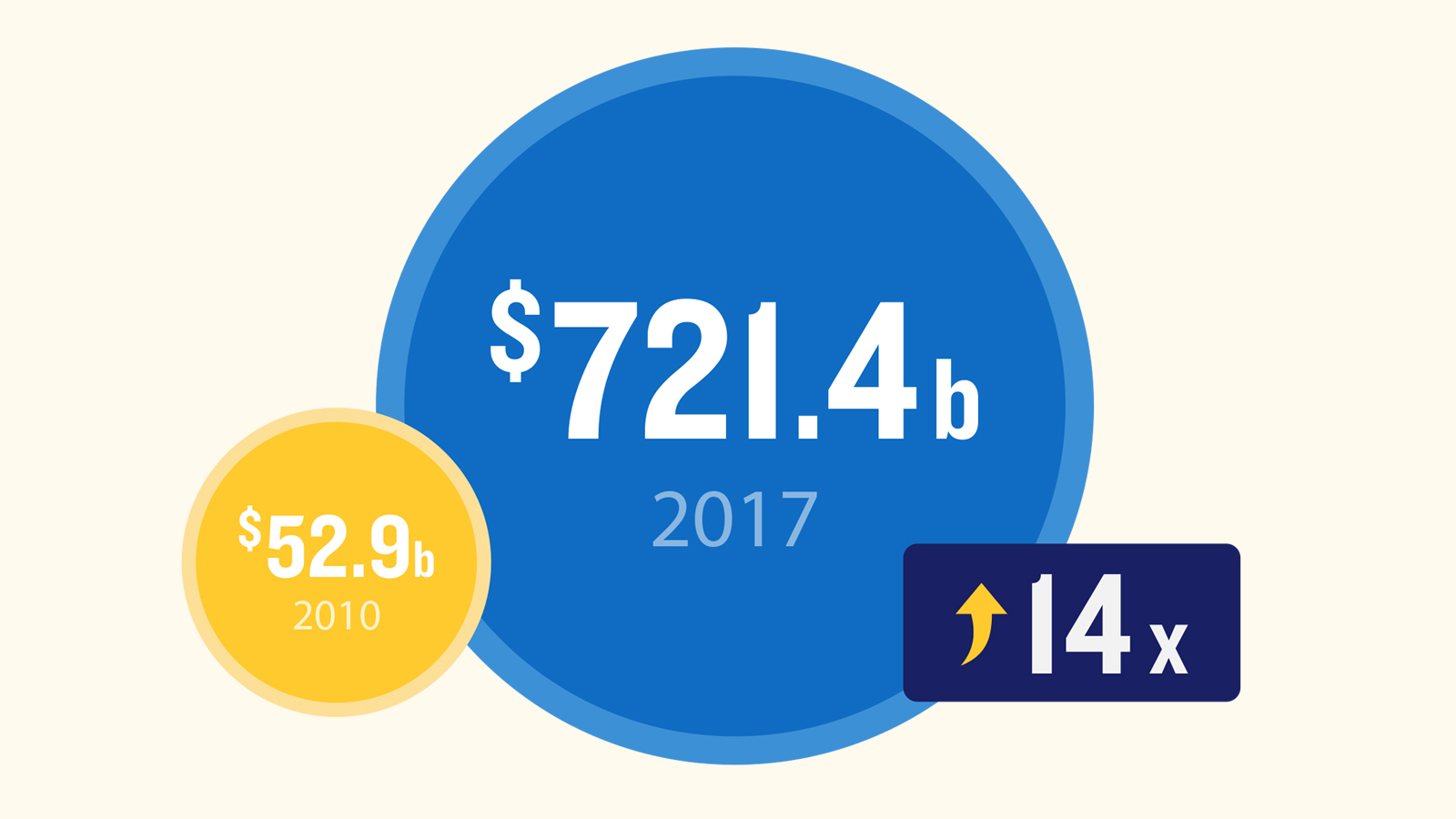
Why Google Pay?
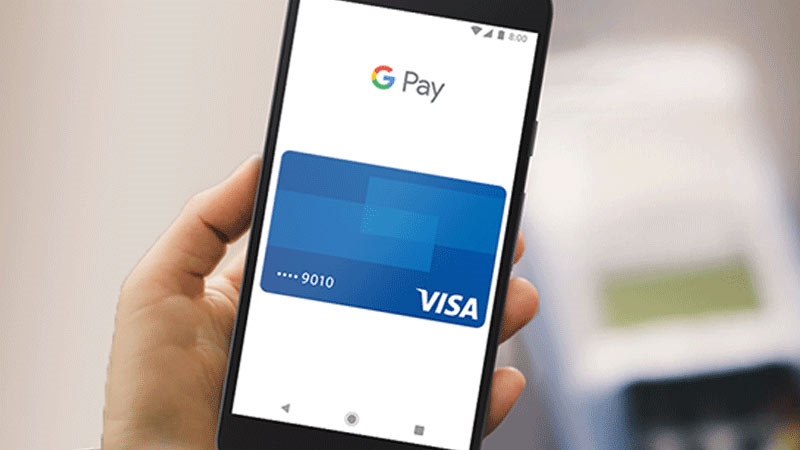
Secure transactions
Visa and Google Pay can help shield your customers from fraud. Visa Token Service replaces the customer’s eligible, enrolled card details with a virtual account number. That way, sensitive information stays private.

In-store + in-app purchases
Shoppers can pay their own way – both in person and on Android apps – with nearly any Android device. So, whether at the shop or on the sofa, customers can make purchases quickly and securely.
Google Pay with Visa Token Service is compatible on Android devices that support HCE.

Start offering Google Pay
Create a seamless, secure payment experience for your customers. Get started by enrolling in Visa Token Service to support Google Pay for your Visa products.
Now accepting Google Pay
Visa cardholders can check out with Google Pay at these stores and Android apps—with many more retailers coming soon.
Q + A
Have more questions about Visa + Google Pay?
-
Your credit and debit card information are assigned a unique virtual account number that is used at checkout, so your full card details are not shared with your payment. Think of it as a digital stand-in for your payment information.
-
By creating a unique virtual account number for eligible, enrolled Visa card payment information, the cardholder’s name and full card details are never shown in the app and never shared with the store. Google stores the user’s payment information on secure servers and encrypts it with industry-standard SSL (secure socket layer) technology. If their phone is ever lost or stolen, they can easily find, lock and erase their device using Android Device Manager.
In order to use Google Pay, Google requires that you set up a secure Android device lock, which can be a pin, password, or pattern.
Android, Google Pay, and the Google Logo are trademarks of Google LLC.

